Creating a SharePoint Online Organisation Asset Library
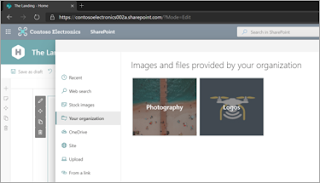
Creating a shared library for branded images or templates has been around for many years but getting the image or file into your SharePoint site has been a challenge at times. You would find owners and editors downloading a copy from the source and then uploading to their SharePoint site(s). This then created issues where images or files change and sites are no longer using the "one source of truth". The workaround was to use a link which could come with its own issues. Microsoft have recently released the ability to create a organisation asset library that owners and editors from across the business can access. At the time of writing this is achieved by running a PowerShell script to set a library as an organisation wide asset library. PowerShell script Below is the simple script I've been using to set an organisation asset library. Replace the red text with your URLs to run the script. # Amend the below addresses $adminSiteUrl = " https://XXXXX-admin.sharepoint.co...